Sometime after Xposed Framework dev Rovo89 brought out his Official Alpha version of Xposed for Lollipop 5.0, there have been 2 other developments. One of those is an experimental and unofficial version of Xposed that will work on arm64 devices, including the Nexus 9 (which the dev tested on).
There is both a version for Android 5.0 and Android 5.1 (apparently there were enough changes to ART between the two to require separate frameworks). Since my Nexus 9 is currently running 5.0.2 (Liquid Smooth ROM), I tested out the 5.0 version and it worked! I first tried the sdk22 zip and it failed to install. I then tried the sdk21 zip and that worked fine, so your mileage may vary.
After that, you just go to the official Xposed for Lollipop thread to get the XposedInstaller APK.
There are a few lists around of what devices and modules are compatible, but they’re all works in progress.
Compatible Modules (assumed to be for 5.0, since the 5.1 version is unofficial)
I was able to try out a few Modules myself and these definitely worked: AppOpsXposed, Greenify, MinMinGuard, Statusbar Scroll to Top, SwypeTweaks.
And now it’s time for pictures! First up, a screenshot of the modules I installed.

And here are some screenshots of the one I tested out, to show that they worked.
First up is Greenify. A recent update made it compatible with Xposed for Android 5.0 (but not for 5.1 it seems). From their changelog (I just copied the part related to Xposed):
v2.6.1 final Mar.29
All Xposed features are now compatible with Xposed alpha on Android 5.0.Donation Package.
It seems I forgot to take a screenshot using my Nexus 9, but I have this one from my Nexus 7, also running Xposed for Android 5.0 and with the updated Greenify app. As you can see, I was able to Greenify a system app (Music).

Here is SwypeTweaks. I changed the key text color to blue, and the alt color to green, and below you can see that it is indeed changed.


Next up is AppOppsXposed which allows you to manually change the individual permissions requested by each app. I cancelled a couple permissions for Google Fit which I don’t use on my 9” tablet.
The app itself appears in the app drawer (top right).

Then you get the list of apps, and select one to go into to make changes to the permissions for.

Keep awake and run at startup permissions have just been revoked.

Last one I tested was MinMinLock. Once you open it, you’ll get prompted to decide on the unlock password to use (not pictured), and then you select which apps to apply it to. Among others, I decided to lock the Amazon Store app. So now when I try to open it, I’ll need to enter the password first.

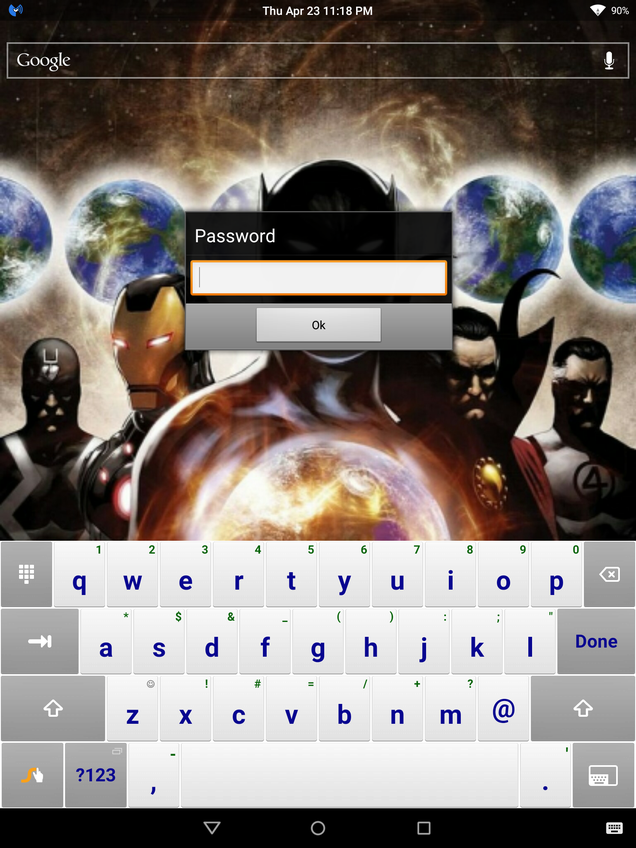

I wasn’t able to test Root Cloak, because the app I was going to test it with (CinemaNow) kept force closing. So there you go, if you have a Nexus 9, you can now install the Xposed Framework and a lot of the modules you used on KitKat. If you do try it out, hope it works out. Enjoy!
via umataro42

0 comments :
Post a Comment