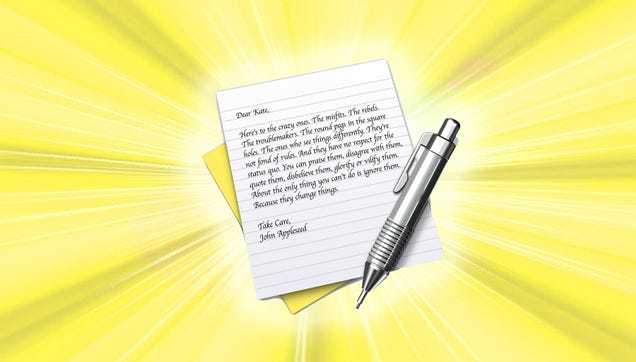
I love text. It is central to my work. I write code, I write fiction, I design graphics, and I read a lot. I have a lot of opinions about how words should look. And sometimes, I want my words to reflect the speed with which I wrote them, and similarly, the speed with which they can be retrieved.
Pages is nice, but I want to write my fleeting thoughts in a format that I know I can open on any machine, whether that’s my Mac, a PC, my Android phone, or the old Apple IIgs in my parents’ closet. In other words, .txt files.
I spend a lot of time in TextWrangler — or at least I did, until I discovered Brackets. But even those two open too slowly, or have too many features (hello, syntax formatting!) to be what I’m looking for.
The last straw struck when I saw that someone was selling a simple text editor for 99 cents. “Oh, come on,” I thought to myself. “I should just use the piece of crap that came with my computer.” So I did.
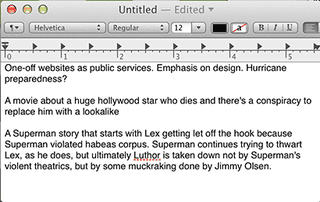
This is what my braindump.txt file typically looks like (in terms of content), but I hate that aesthetic. The formatting toolbar! Helvetica! That ruler of flags makes it look like the freaking United Nations up there! However, I did notice one thing: It opened lightning fast. Now that was a feature I was looking for.
I opened up the preferences:
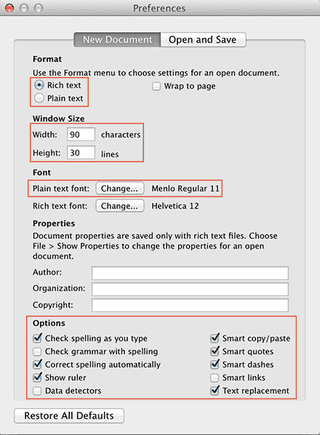
I ended up switching most of these; specifically, the stuff boxed in red.
- Format: Switch from Rich Text to Plain Text.
- Window Size: 70 characters wide by 20 lines high.
- Font: Personally, I like the lovely Inconsolata-dz.
- Options: I unchecked every one of these, except for “Check spelling as you type.” I specifically do not want my plain text editor to think it’s smarter than I am.
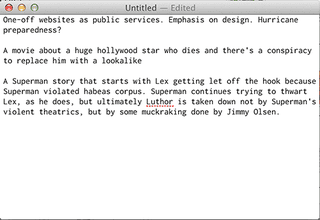
And that, it turns out, is what I was looking for the whole time — right under my own nose.
via trappleton

0 comments :
Post a Comment